I have enough of heavyweight, sometimes cluttered IDEs. I don’t know, maybe I’m getting too old-school or something, but I find myself working faster with plain old vim.
Of course, over time I have been optimizing the editor with the addition of several plugins and customization of its settings.
Here is my current vim setup focused on HTML, JS, CSS and PHP programming:
- Install NERDTree
This gives you a nice tree view of the filesystem. - Install IndentAnything
Name says it all. - Install JavaScript indentation
A nice JS indentation for IndentAnything - Install JSLint
Validates the code for compilation errors as well as styling and informs you of this, almost in real-time!
You might want to throw in some visual enhancements as well. The railscasts color scheme along with the Monaco font are a pretty good combination.
Finally, my .vimrc file:
"Keyboard mappings
map :NERDTreeToggle
"FileType support
set filetype=on
filetype plugin on
filetype indent on
"Color scheme and font
autocmd FileType javascript,html,css,php colorscheme railscasts
autocmd FileType javascript,html,css,php set gfn=Monaco\ 10
"Hightlight current line
autocmd FileType javascript,html,css,php autocmd InsertLeave * set nocursorline
autocmd FileType javascript,html,css,php autocmd InsertEnter * set cursorline
autocmd FileType javascript,html,css,php highlight CursorLine ctermbg=40 cterm=NONE
"Indentation
autocmd FileType javascript,html,css,php set ai
autocmd FileType javascript,html,css,php set sw=2
autocmd FileType javascript,html,css,php set ts=2
autocmd FileType javascript,html,css,php set sts=2
autocmd FileType javascript,css,php set textwidth=79
"Enable autocompletion
autocmd FileType javascript set omnifunc=javascriptcomplete#CompleteJS
autocmd FileType html set omnifunc=htmlcomplete#CompleteTags
autocmd FileType css set omnifunc=csscomplete#CompleteCSS
"Enable line numbers
autocmd FileType javascript,css,php set number
"Enable incremental search
autocmd FileType javascript,html,css,php set incsearch
And that’s it. Please feel free to post your suggestions!
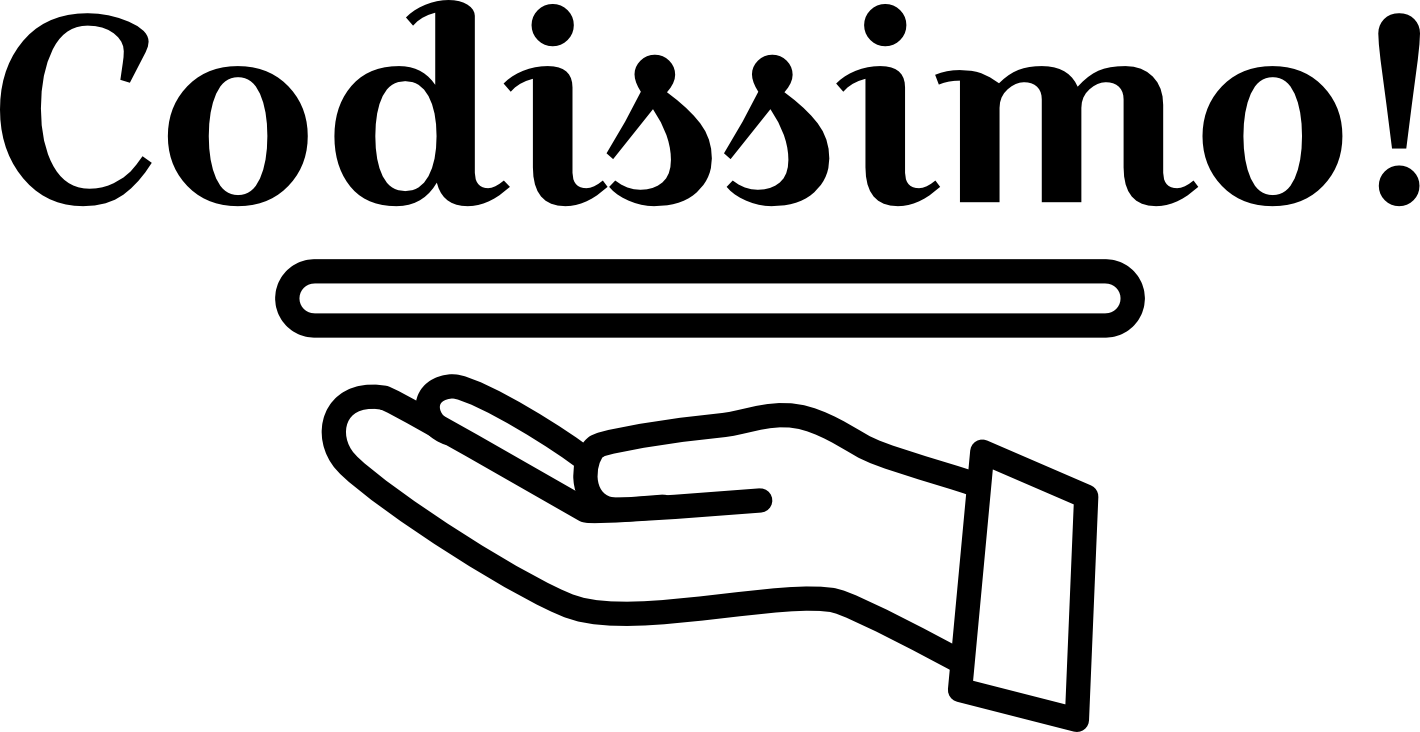
I’ve been learning how to use Vim for the past year and simply love it. Thanks for sharing your tips and settings — it makes learning how to improve and grow as user a whole lot easier.